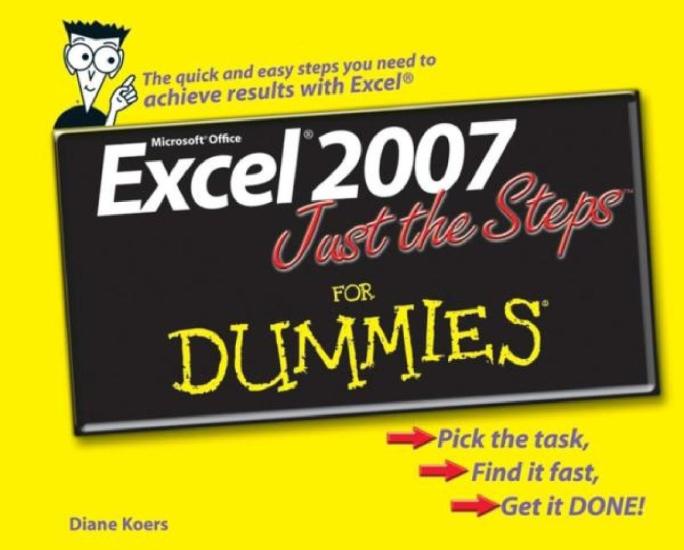
Rating: Not rated
Tags: Microsoft Excel 2007, Microsoft Office 2007, Lang:en
Summary
Just the steps you need to create spreadsheets,
charts, and more
Simple
steps... ...for
great results
Create a Basic Chart
1.Select
the data (sequential or nonsequential) you want to plot in
the chart. See Figure 11-1 for an example of sequential data
selected for a chart. 2.Press
the F11 key. Excel immediately adds a new sheet called Chart
1 to your workbook with the data plotted into a column chart.
Figure 11-2 shows you the various elements that can make up a
chart Some
newer keyboards use a different function for the F11 key. If
your F11 key does not produce a chart, use the Insert tab as
explained in the next section.
Get ready to