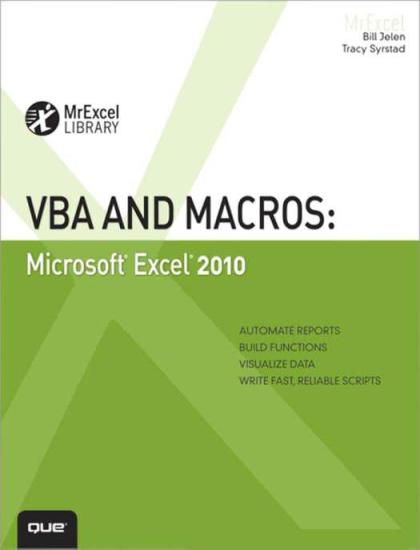
Rating: Not rated
Tags: Microsoft Excel 2010, Microsoft Office 2010, Lang:en
Summary
Using Microsoft Excel 2010 VBA scripting features, Excel
users can save dozens - or even hundreds - of hours per year.
But most Excel users have never written a VBA script: many
haven't even used Excel's built-in Macro Recorder.
VBA and Macros is the solution. One simple
step at a time, two leading Excel VBA scripting experts teach
all the techniques needed to automate virtually any Excel
task and customize virtually any Excel report or business
solution. Bill Jelen ("MrExcel") and top Excel VBA consultant
Tracy Syrstad begin with the absolute basics, including
ranges, user-defined functions, looping, flow control,
R1C1-style formulas, and event programming. Next, they cover
all this, and much more: " Automating Excel 2010's brand-new
features " Writing Excel 2010 code that works with older
versions of Excel " Creating charts, PivotTables, and other
data visualizations " Mining data with Excel's Advanced
Filter " Reading from and writing to the Web " Using XML from
within Excel " Using Microsoft Access as a back end to
enhance multi-user access to data " Handling errors "
Customizing the Excel 2010 Ribbon to run macros This book is
part of the new MrExcel Library series, edited by Bill Jelen,
world-renowned Excel expert and host of the enormously
popular Excel help site, MrExcel.com. Using Microsoft Excel 2010 VBA scripting features, Excel
users can save dozens - or even hundreds - of hours per year.
But most Excel users have never written a VBA script: many
haven't even used Excel's built-in Macro Recorder.
VBA and Macros is the solution. One simple
step at a time, two leading Excel VBA scripting experts teach
all the techniques needed to automate virtually any Excel
task and customize virtually any Excel report or business
solution. Bill Jelen ("MrExcel") and top Excel VBA consultant
Tracy Syrstad begin with the absolute basics, including
ranges, user-defined functions, looping, flow control,
R1C1-style formulas, and event programming. Next, they cover
all this, and much more: " Automating Excel 2010's brand-new
features " Writing Excel 2010 code that works with older
versions of Excel " Creating charts, PivotTables, and other
data visualizations " Mining data with Excel's Advanced
Filter " Reading from and writing to the Web " Using XML from
within Excel " Using Microsoft Access as a back end to
enhance multi-user access to data " Handling errors "
Customizing the Excel 2010 Ribbon to run macros This book is
part of the new MrExcel Library series, edited by Bill Jelen,
world-renowned Excel expert and host of the enormously
popular Excel help site, MrExcel.com.
Bill Jelen, known worldwide as MrExcel,
presents live Excel seminars to accountants throughout the
U.S. His 20 books on Microsoft Excel include
Special Edition Using Excel 2007,
Pivot Table Data Crunching, and
VBA and Macros for Microsoft Excel. Honored
by Microsoft as an Excel MVP, he has produced 500 episodes of
the "Learn Excel from MrExcel" video podcast.
Tracy Syrstad, a Mr.Excel.com consultant,
has developed VBA solutions for clients around the world. She
co-authored
VBA and Macros for Microsoft Office Excel
2007 and co-edited
Holy Macro! It's 600 Excel VBA Examples.
From the Back Cover
About the Author